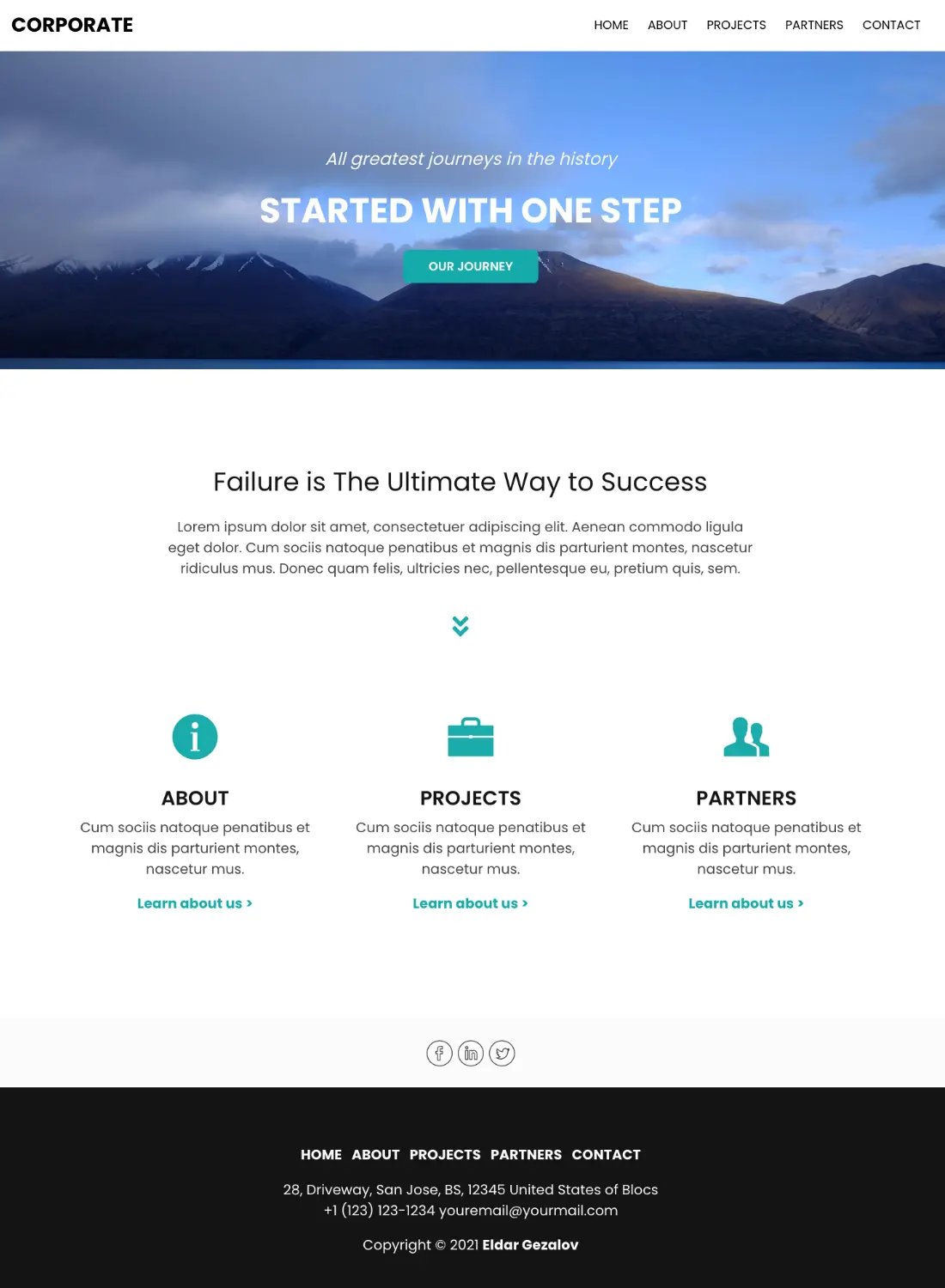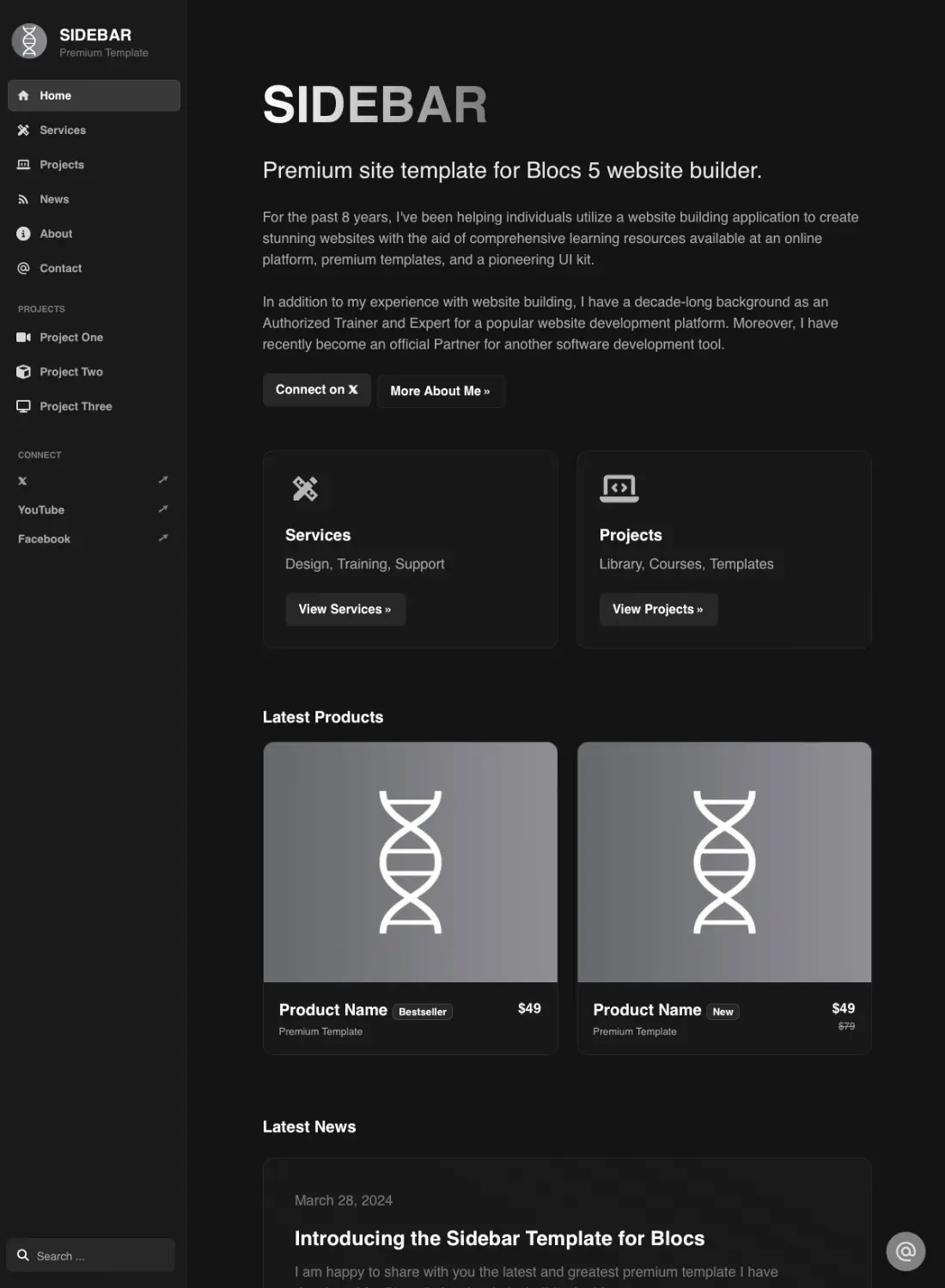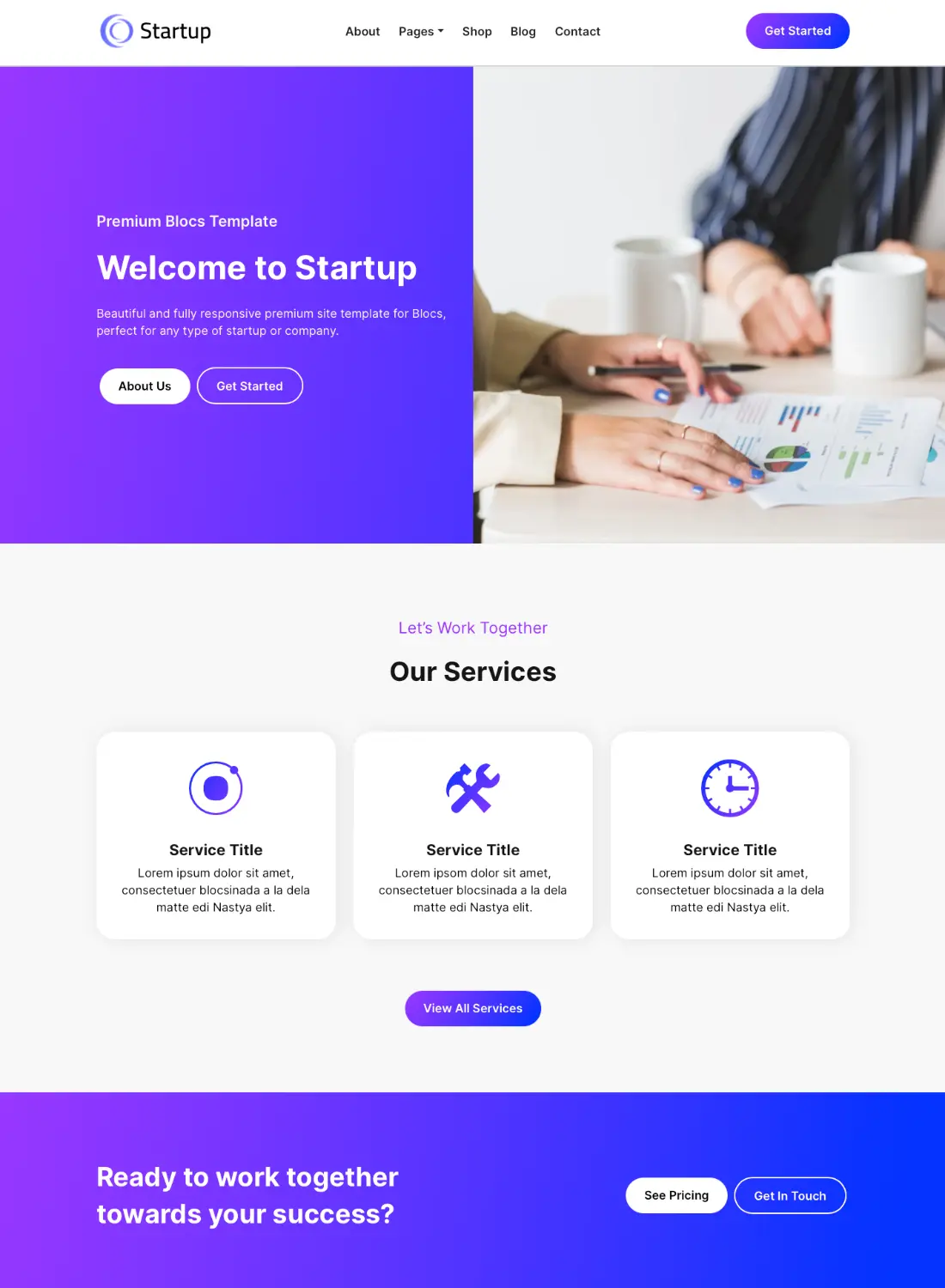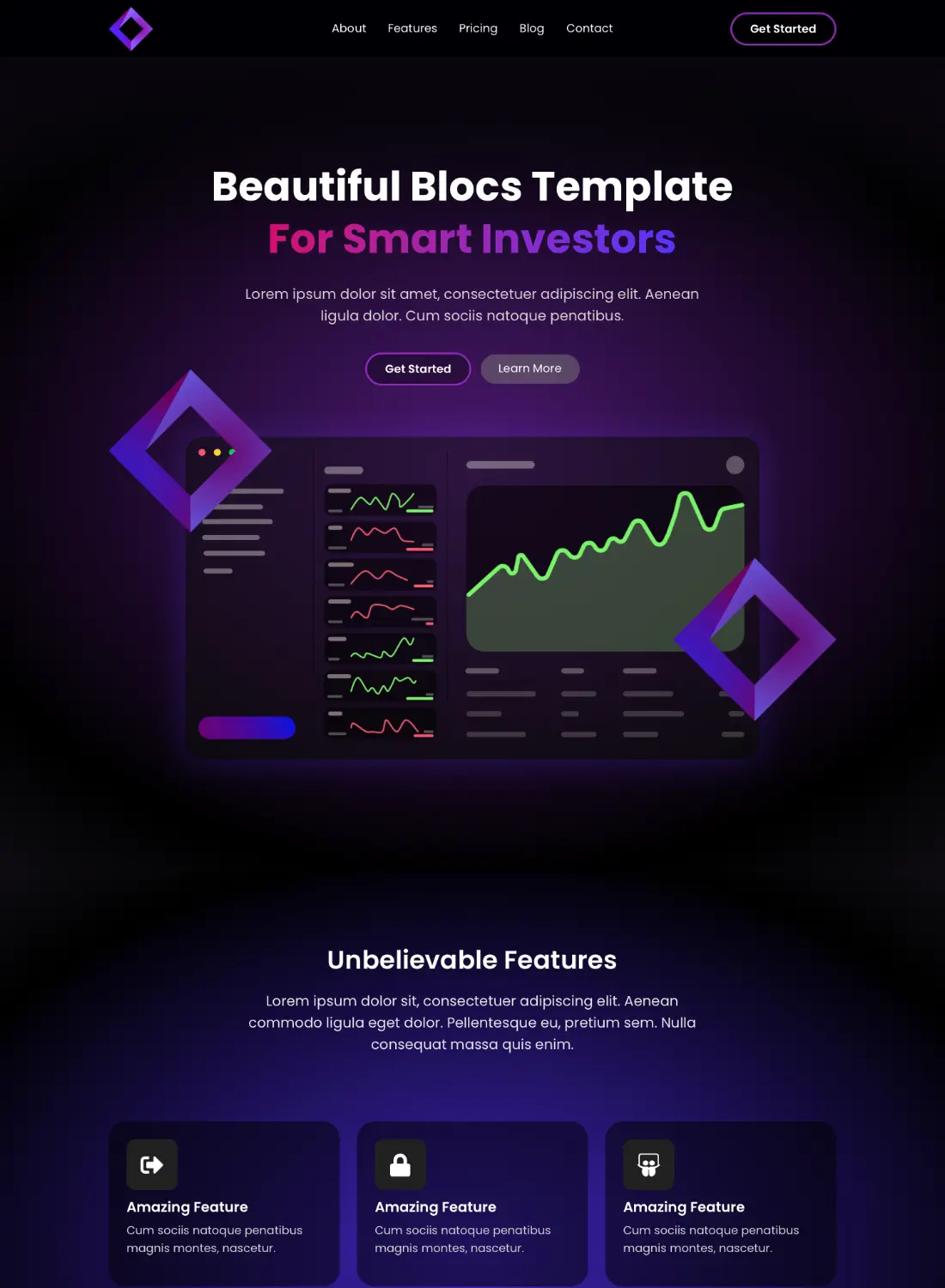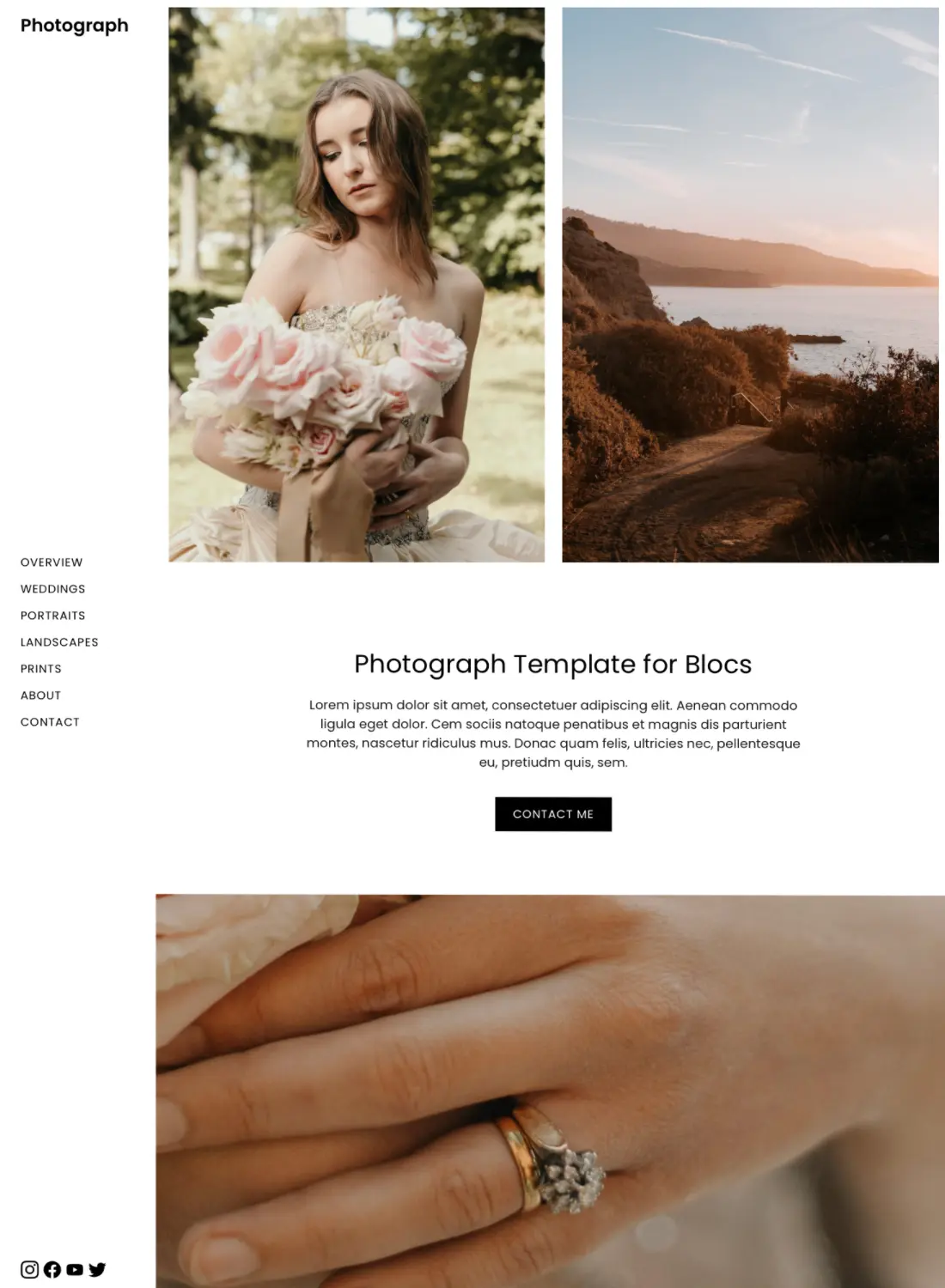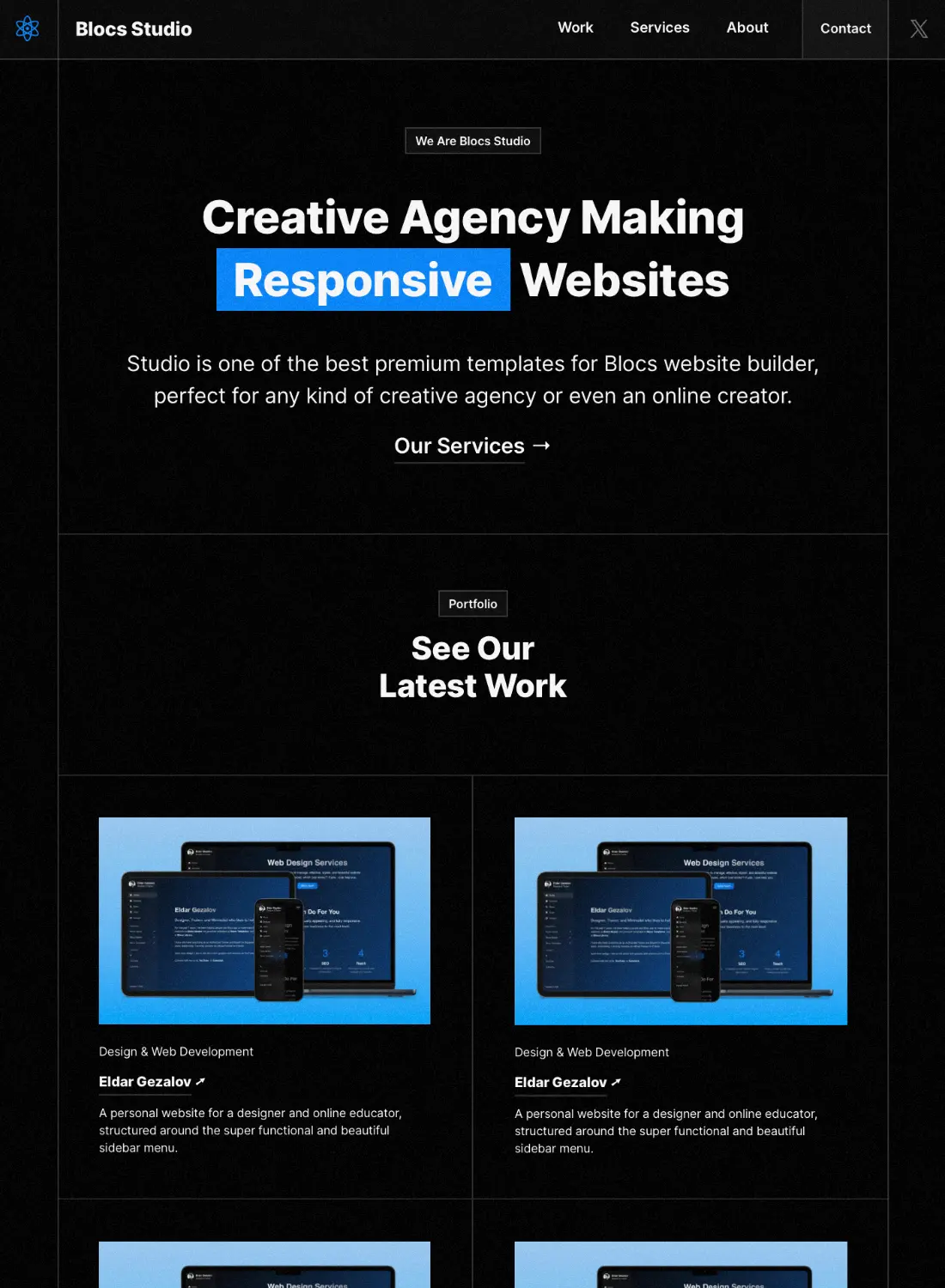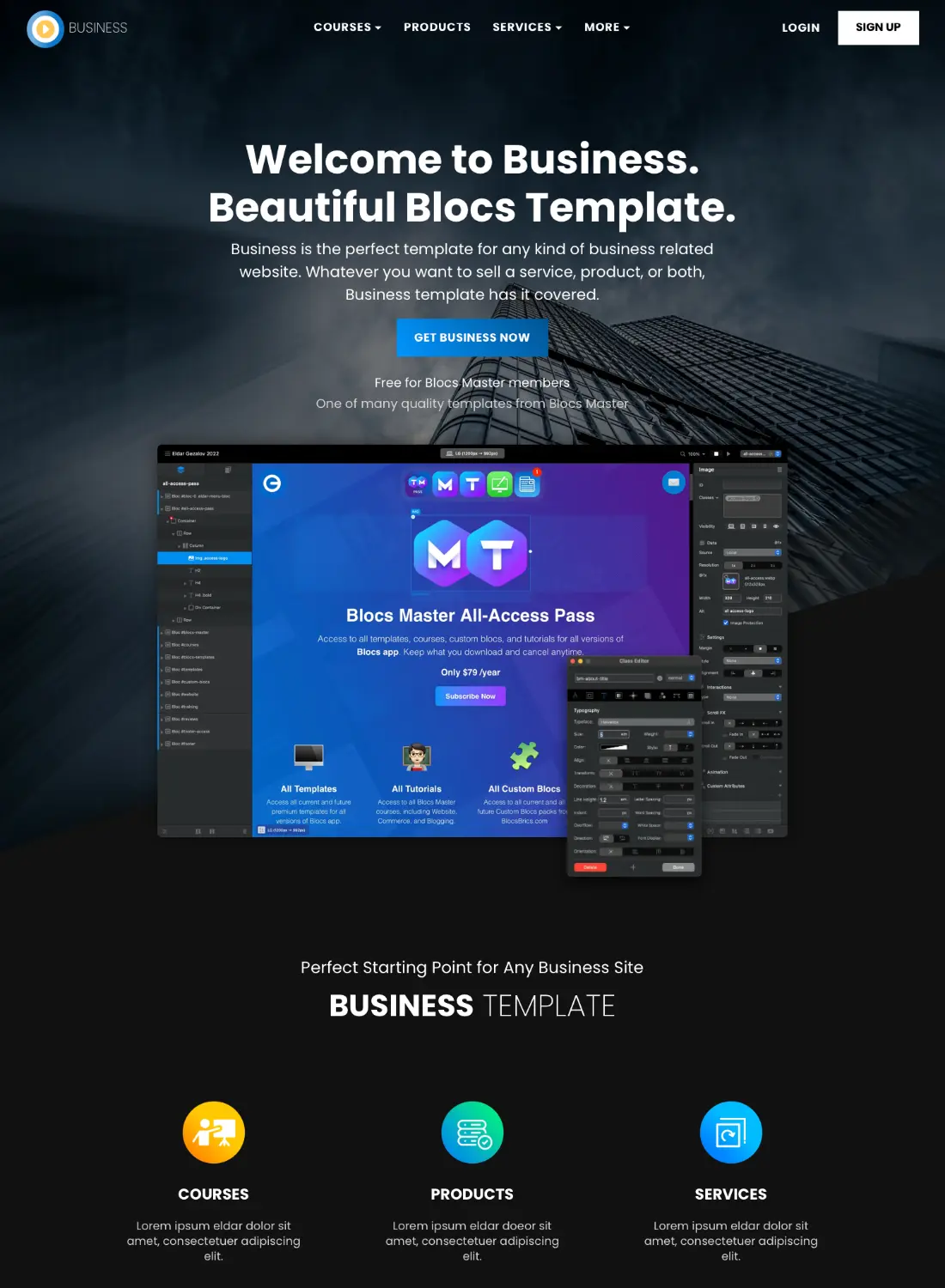Template for Blocs 5
Corporate
Beautiful Blocs 5 template for any type of non-profit or corporate organization.
One-Time Payment
Instant Download
Unlimited Commercial License
Priority email support
Get All Templates!
Instant access to Corporate + all 66 premium templates, PLUS all future templates as soon as they are released. Savings over $2,800!
Details
Requirements
Blocs 5
Framework
Bootstrap 5
Updated
Nov 24, 2022
Version
4.2
What’s Included
- Blocs 5 project (.BLOC)
- Copyright-free photos
Questions? Check the FAQ
Need help? Get Support
Pages
Home
About
Projects
Partners
Contact
Find the perfect template for you
Browse all ›
Revolutionary New Product for Blocs 5
Minimalist Blocs Library
Supercharge your web design workflow in Blocs 5.
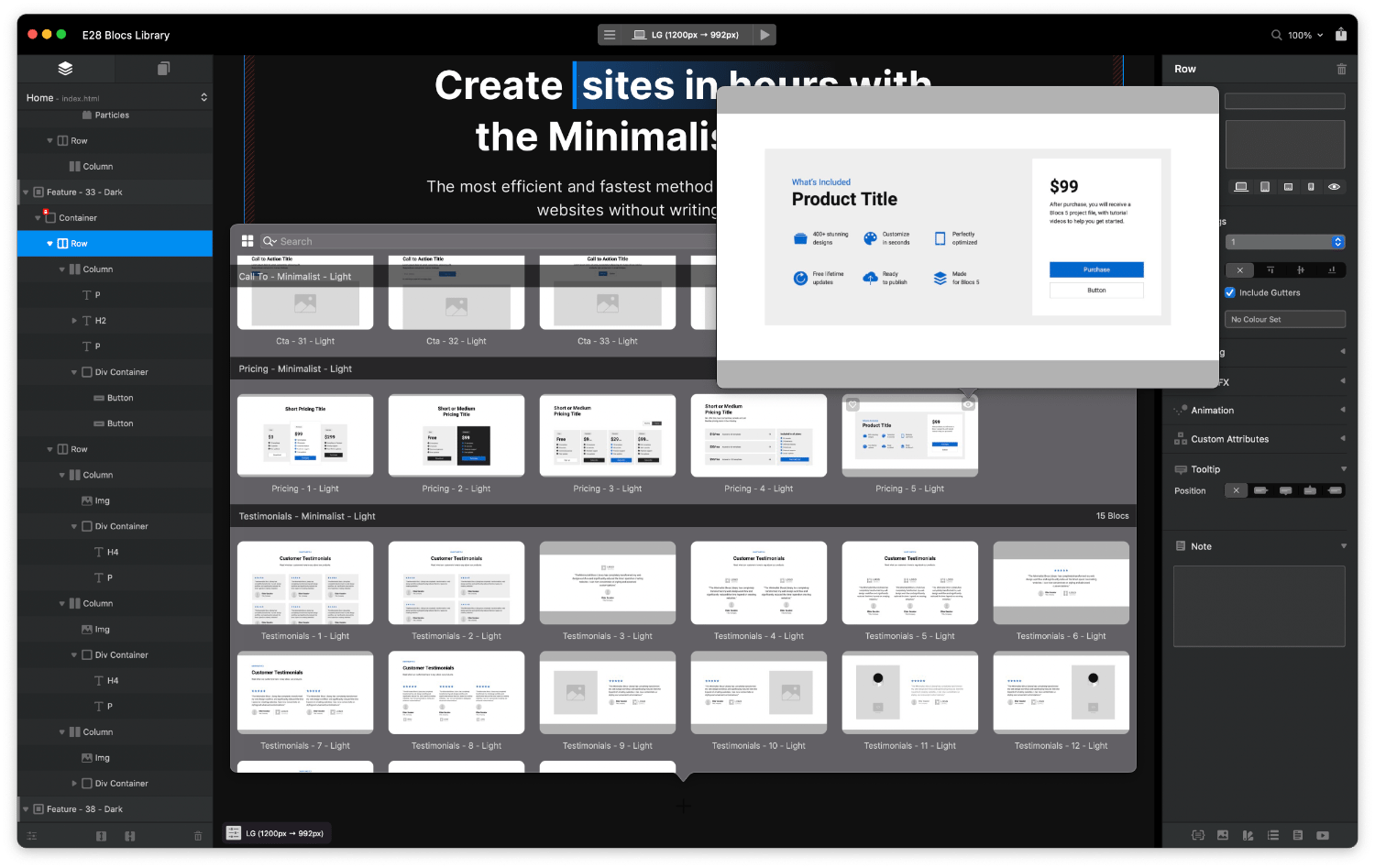
© 2016-2024 Blocs Templates
Made by @EldarGezalov